Developing a WordPress plugin is a challenging task. You need to take care of the development, the roadmap for new features and/or fixes, reply to support request, write documentation.
The result is that you’re left with little time and resources to invest in Marketing for your WordPress plugin. If you’re a single plugin author, things are even harder.
That’s why I’d like to introduce you to the concept of the Minimum Viable Content assets (MVC) for your WordPress plugin, an optimized way to start taking care of some critical aspects related to Marketing for your WordPress plugin.
The Role Of The Minimum Viable Content Assets (MVC) For A WordPress Plugin
This concept is something I came up with after having talked with several plugin authors who — let’s be honest here — had no idea where to start from when it came to taking care of the Marketing for their WordPress plugin.
Here’s the definition:
“The MVC assets are the foundational pieces of content any WordPress plugin author needs to approach their Marketing effectively.
The MVC assets are useful to any WordPress plugin developer because:
- they’re required to submit your WordPress plugin to the repository successfully
- they offer a convenient and practical approach that reduces the resources needed by the developer in the future
- they provide an extremely adaptable set of assets you can edit, iterate upon, and change based on your current resources and needs
So, what’s part of the MVC assets?
The Minimum Viable Content Assets (MVC) For A WordPress Plugin
Here are all the content assets that build the MVC for a WordPress plugin:
1. A Tagline
This is a short, hyper-focused, sentence associated with your WordPress plugin.
Examples are:
From UpdraftPlus: “UpdraftPlus, the world’s most trusted WordPress backup, restore and clone plugin.”
From Duplicate Post: “Copy posts of any type with a click!”
From Mailchimp for WordPress: “The best Mailchimp plugin for WordPress.”
Most frequent use cases for this content asset are: homepage, SEO title, branding materials.
2. A short description
This short paragraph shouldn’t be more than 150 characters long and it will be used as the short description in the WordPress repository’s SERP:

From TinyMCE Advanced: “Extends and enhances the Block Editor (Gutenberg) and the Classic Editor (TinyMCE).”
From All-in-One WP Migration: “Move, transfer, copy, migrate, and backup a site with 1-click. Quick, easy, and reliable.”
From Advanced Custom Fields: “Customize WordPress with powerful, professional and intuitive fields.”
Most frequent use cases for this content asset are: the intro description on the repository’s SERP, meta description on the homepage.
3. A longer page focused on the benefits of your WordPress plugin
Your WordPress plugin should be addressing one or just a few pain points for a given user.
I’m not talking about the features of your plugin, which is normally what you can see on many pages. I’m talking about what your plugin can provide me with, what your plugin allows me to do, like this perfect and clean example from Elliot Condon’s Advanced Custom Fields:
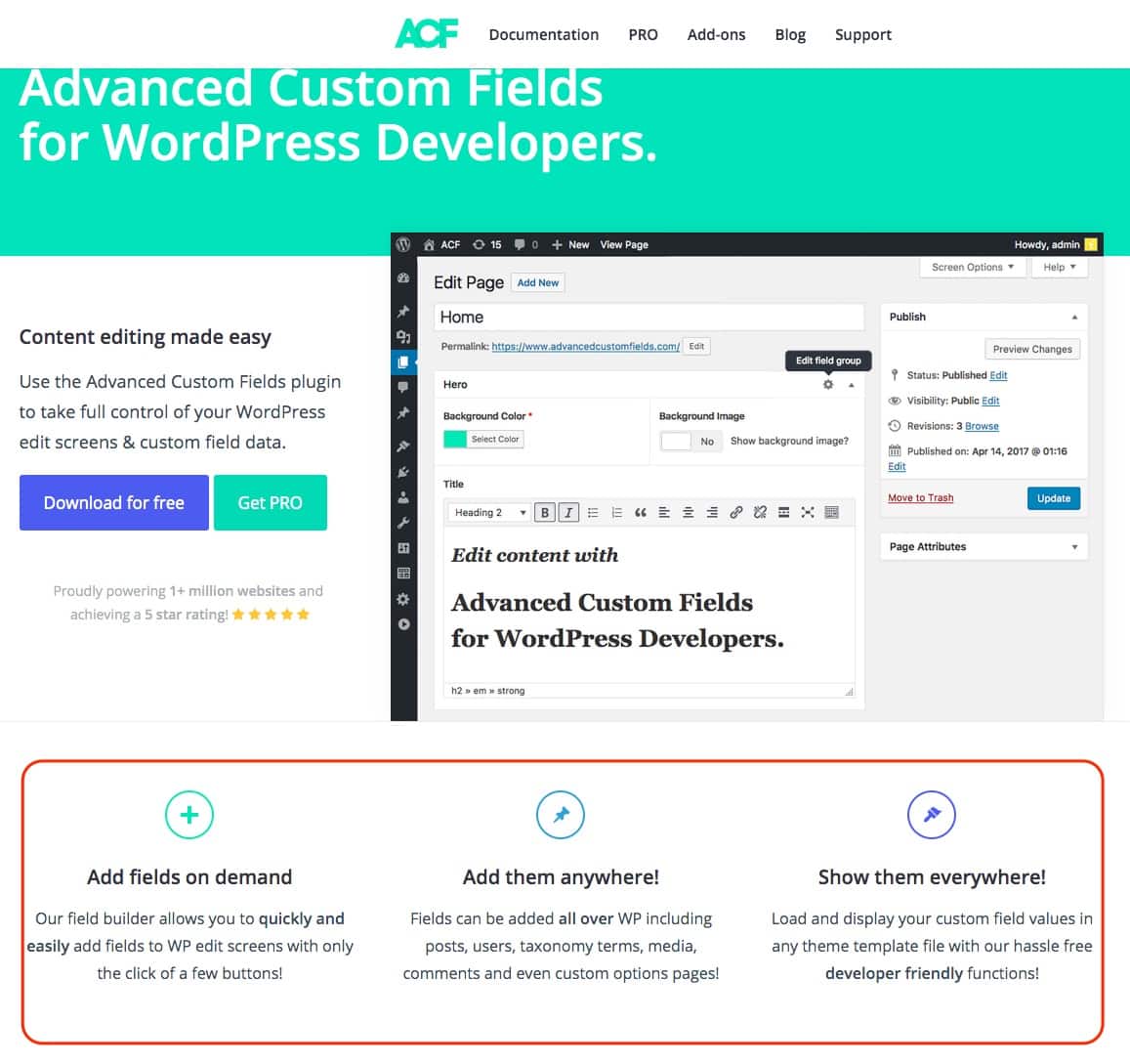
Most frequent use cases for this content asset are: homepage/landing page, readme.txt file, onboarding emails.
4. A list of anticipated concerns and questions related to your WordPress plugin
When a user is looking for a new WordPress plugin, their choice is based on several factors. It all starts with a search generated from a need, a pain point they’re experiencing to which they need a solution to. Then, it’s a matter of evaluating the different options that will likely help them address their pain point.
That’s exactly where you need to anticipate these questions and concerns with written text (copy). It’s your opportunity to let your prospect users know you’re aware of that aspect and you already have thought it through by providing more precise information.
The more precise and specific these questions + answers will be, the better they’ll work for converting your prospect user into a new one.
For this content asset, I suggest you cover 5 concerns/questions at least that could be dealbreakers when it comes to convincing someone to download your WordPress plugin. The best way to gather such information is to listen to what your users have been telling you through support requests, pre-sale inquiries, emails, comments.
Most frequent use cases for this content asset are: homepage, FAQ page, FAQ section in your readme.txt file.
5. A set of 5 cornerstone pages about your WordPress plugin:
You want to have written content that provides actionable information and guidance for your plugin. Therefore, you won’t regret having created these five pages right from the beginning:
- 1 page about how to set up your product
- 1 page about how to use your WordPress plugin
- 3 pages featuring use cases for your WordPress plugin
Most common use cases for this content asset: plugin documentation, blog posts, demo pages, readme.txt file.
6. An “About” page that’s customer-focused rather than I-focused
If you’re trying to make a living with a WordPress plugin, you should always have your potential customer in mind for any communication you create. And yeah, your “About” page is no exception.
The highest priority for you is to tell how your WordPress plugin helps a specific user address their pain point. How your plugin is the right solution to their issue. What they will benefit from if they decide to use your plugin.
That’s the storyline you need to follow. That’s why your plugin’s “About” page needs to be a customer-centric page, not an I-focused page.
Most frequent use cases for this content asset are: about page, descriptions on social channels, podcast and interview introductions.
7. A readme.txt file for the WordPress repository
The readme.txt file is the text file required to submit a plugin (or a theme) to the WordPress repository. It’s a single text file, written in quasi-markdown as Mark Jaquith explains:
The main sections are fully parsed with Markdown, but the headings themselves are a bit different and there is a section at the top for meta information that is proprietary.
Here’s an example of a readme.txt file:
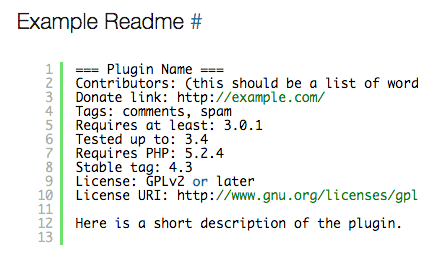
This nice table shows how the formatting and syntax work:
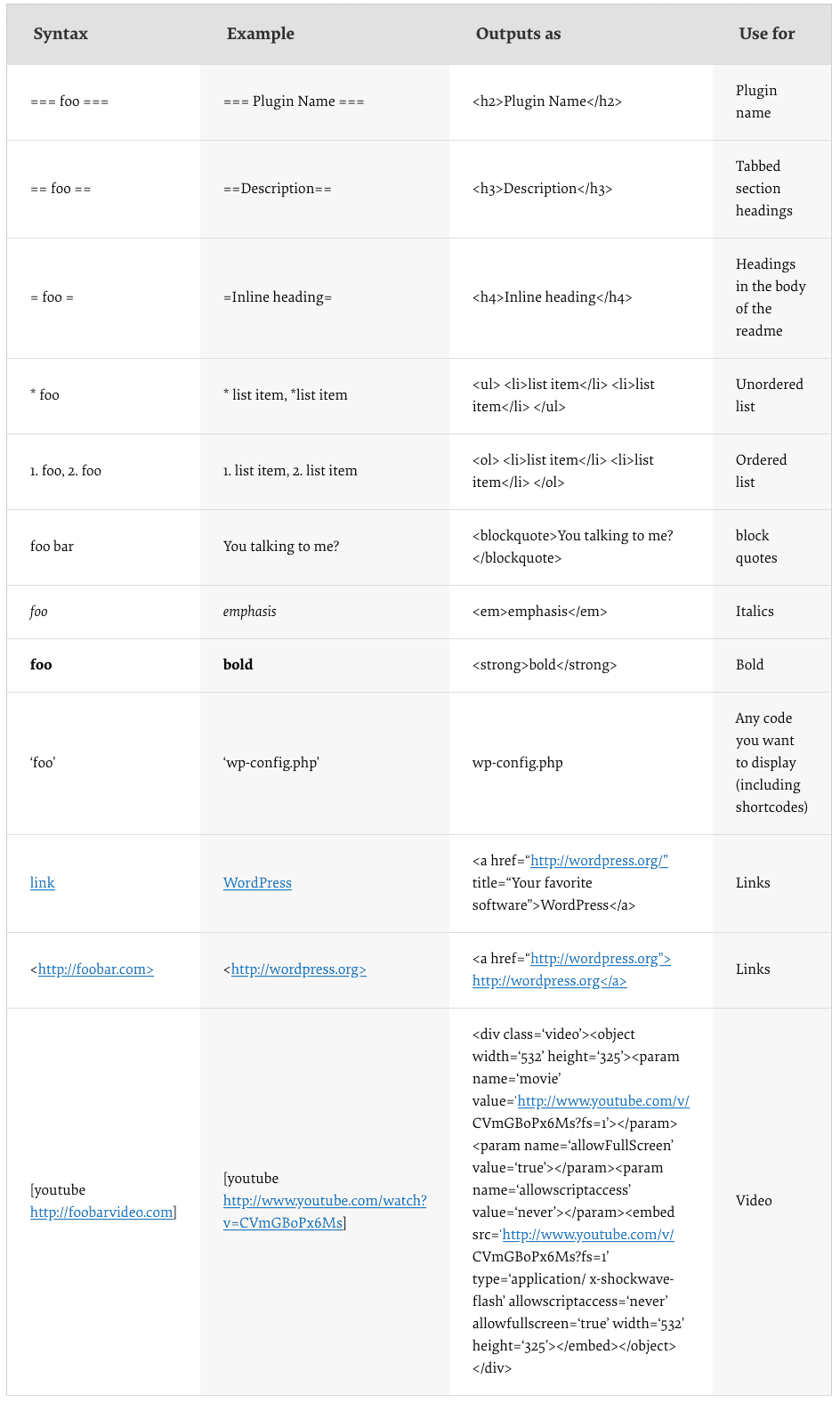
Don’t treat your readme file as a support page targeting other developers. It’s the complete opposite! Your readme file is your first touch-point with your prospect users, hence it should be informative and jargon-free. In short, your readme file should:
- explain in a short and clear what your WordPress plugin does (= use plain English)
- showcase how your plugin works with a nice link to a working demo page or, even better, a 1-2 min intro video
- list out its main features. Note: if you could craft a nice video to show them in action, it’ll increase the conversion rate by up to 80%
- provide links to your plugin’s unique website, demo, and premium add-ons/extensions (if available)
- anticipate pre-sales and support questions both within the main body and the FAQ section at the bottom
Most frequent use cases for this content asset are: WordPress repository, copy iterations on plugin’s website
8. High-quality screenshots and imagery
Human beings process visual elements more rapidly and more efficiently than words. That’s why you should invest a bit of your time to create quality screenshots, starting with those you’ll need to submit to the WordPress repository. In this case, be aware that the names of the files need to follow this rule: screenshot-1.png, screenshot-2.png, screenshot-3.png, and so on.
Wrapping up
You’ll always need written content for your Marketing activities, whether it’s a new landing page, a short description, an onboarding email.
Content is the currency of today’s Marketing.
The Minimum Viable Content assets for your WordPress plugin provide you with an effective approach and starting point to marketing your WordPress product. Now you know what content should have your attention first and bulk process its creation.
Don’t know where to focus on your Marketing?
Tell me more about your challenges and I can help you identify your top Marketing priorities!
Nice Article Sir,
Your Content Is Informative And Easily Understood